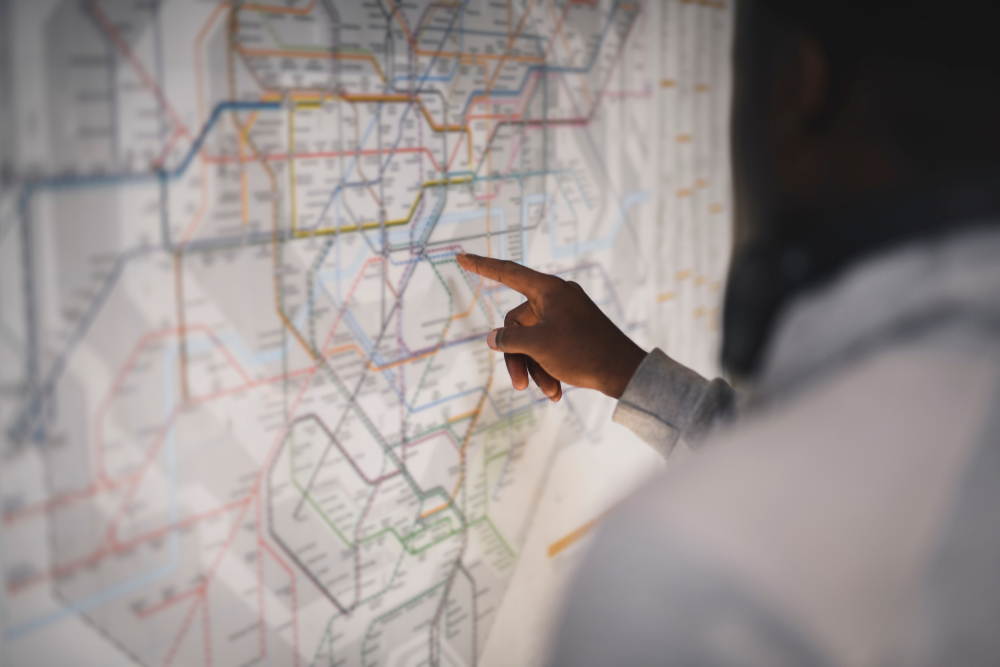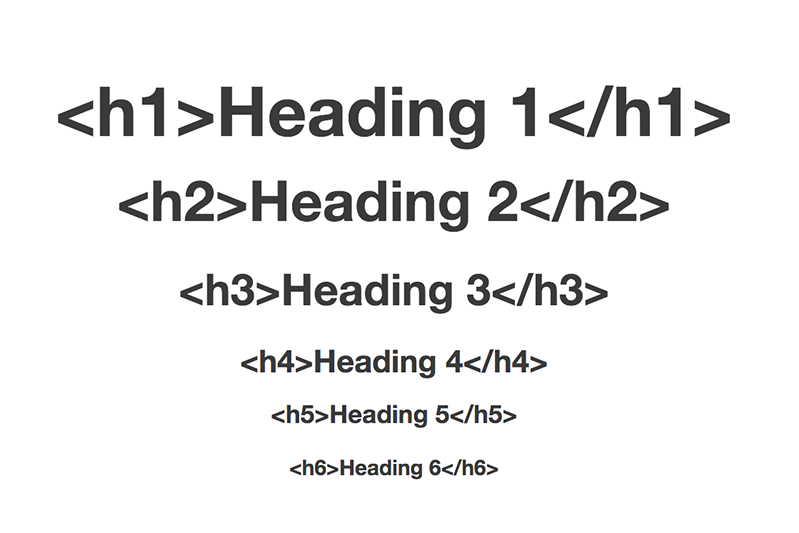PDFs are considered universal documents: regardless of what software or device someone is using, they will be able to open a PDF file. But this doesn’t mean they will be able to read the PDF if the necessary accessibility features are missing.
Creating Accessible PDFs