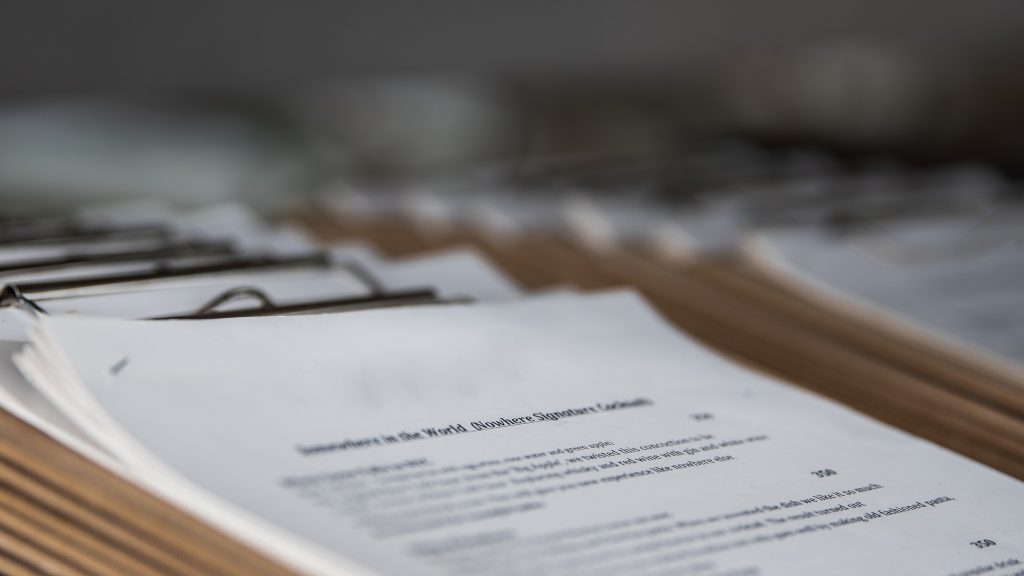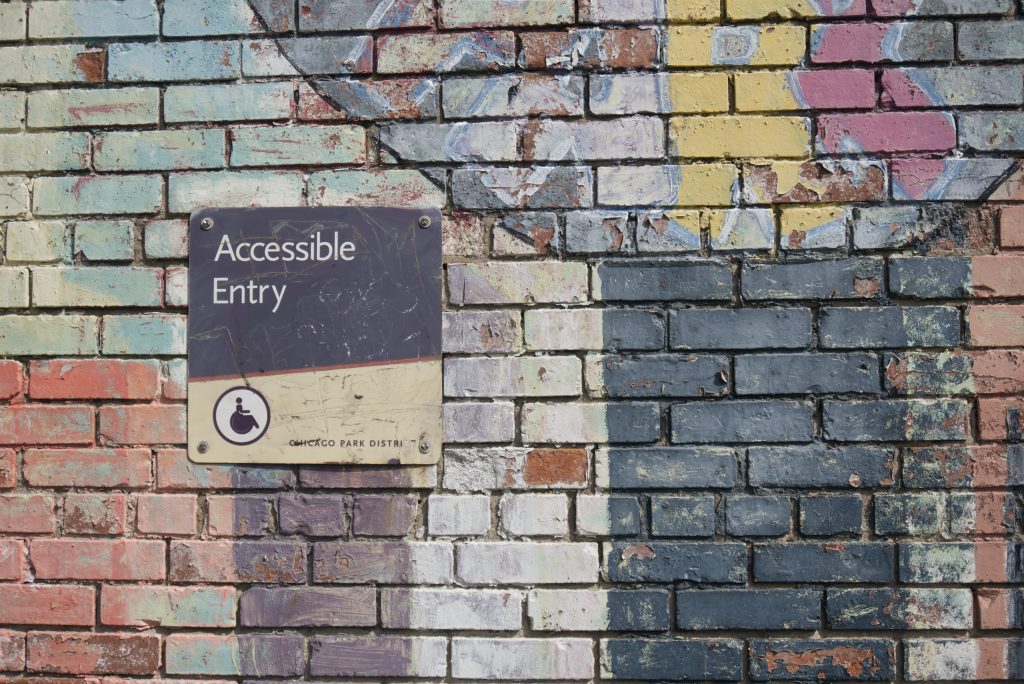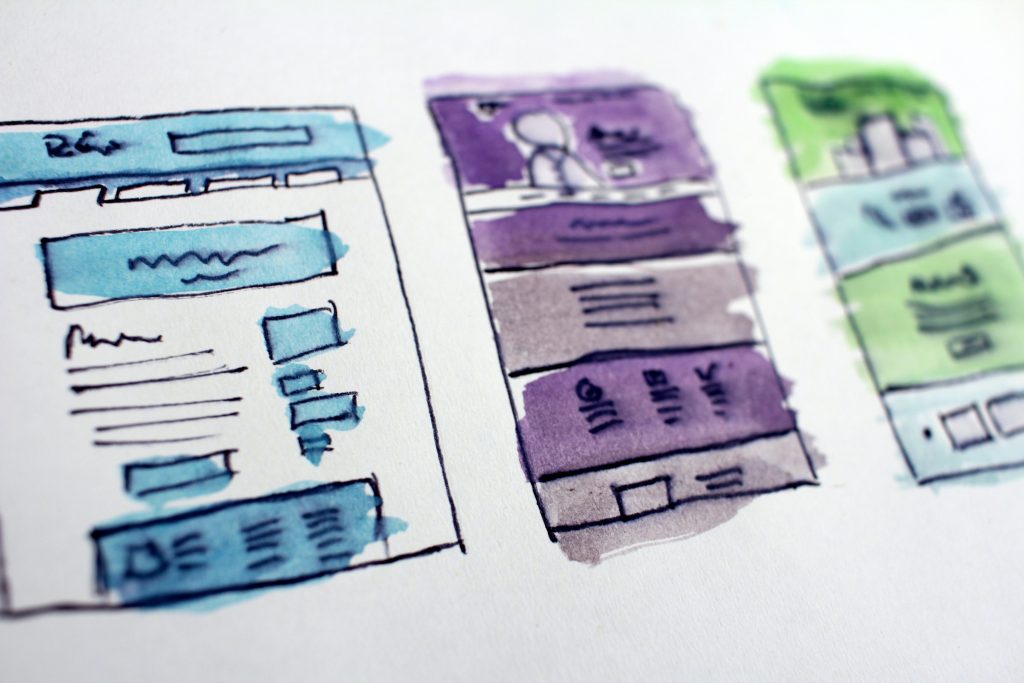What often happens during procurement is an organisation fails to identify accessibility as a core requirement of the goods or services they need. This makes it difficult to “bolt on” accessibility in comparison to incorporating it into the initial design. In this week’s blog, IA Labs encourages everyone to “move accessibility to the left”.
Are you embedding accessibility into your procurement process?