Did you know every Android is accessible?
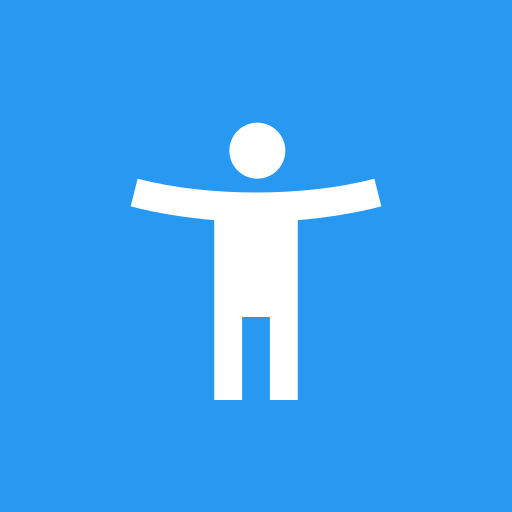
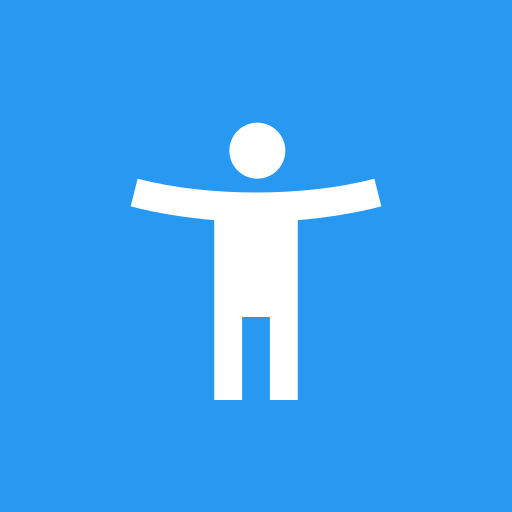
In previous blogs, we discussed the accessibility features embedded in iOS. Today we look at Android devices, which also have a variety of tools that improve accessibility.
Accessibility features were first introduced with the release of Android 1.6 phones in 2009. They included three screen readers: TalkBack, Spiel, and MobileAccessibility, the latter of which came combined with a set of simplified apps.
The first version of these screen readers allowed people with a visual impairment to use touch screen interfaces via D-pads or trackballs, which could activate interactive elements like links or buttons. Android have progressed since 2009 in their accessibility settings, and advancements have been made to the actions now possible on an Android device. The Android Accessibility Suite comes pre-installed on Android 9 devices and higher, and offers the following features:
Like iOS VoiceOver and desktop screen readers, TalkBack allows people with sight loss to use their phone independently by translating text information to speech. Users simply swipe from left to right to hear the next object, then double-tap the screen to activate it.
Some users may want to hear audio information only at specific times. In this case, turning on the Select to Speak setting and tapping an item on their screen will return a description of that single object. Combining the Google Camera app with Select to Speak allows users to hear text or picture descriptions through OCR technology.
Users can change the size of items on their screen through the font and display size settings. They can also change the appearance of text entirely to improve visibility, such as by using bold fonts, high contrast text colours, greyscale text, and colour inversion across the entire screen including media.
The magnification setting allows users to zoom in up to 8 times the original size in full or partial screen mode.
The TalkBack Braille keyboard allows users to enter 6-dot Braille inputs using their touch screen. The on-screen keyboard is available in multiple languages, including English, French, Spanish, Arabic, and more. Alternatively, a refreshable Braille display can be connected to an Android device via Bluetooth.
This feature can open apps, navigate the Android interface, and even edit text through spoken commands. Voice Access is available in languages like Spanish, German, and Italian as well as English.
For users who might be unable to interact with a touch screen, the Switch Access setting allows them to use an external switch or keyboard with their mobile device instead.
Using Live Transcribe, an Android mobile device can capture any speech or sound it hears and display it as text on the screen to assist those who are deaf or hard of hearing. Similarly, you can communicate through phone calls by entering text on the screen. The other person sees this text – along with any deletions or corrections – in real time. Real-Time Text is also available for calling emergency services.
Above are just a few of the many accessibility features available on Android. However, it is the responsibility of app and website designers to build their apps to the WCAG 2.1 standards to allow these tools to work correctly. If you would like any advice on mobile accessibility, please don’t hesitate to contact IA Labs.