What is a screen reader?
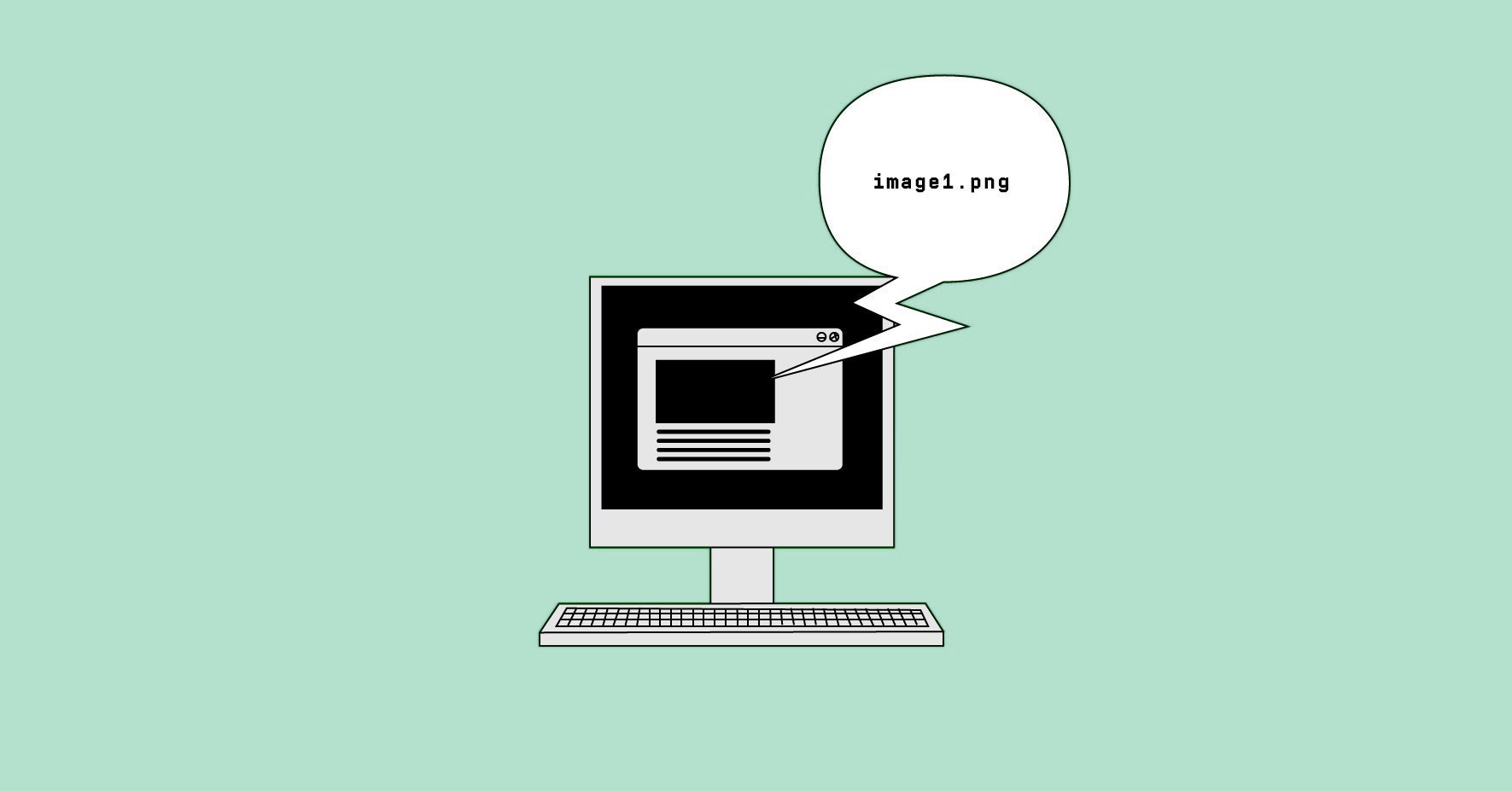
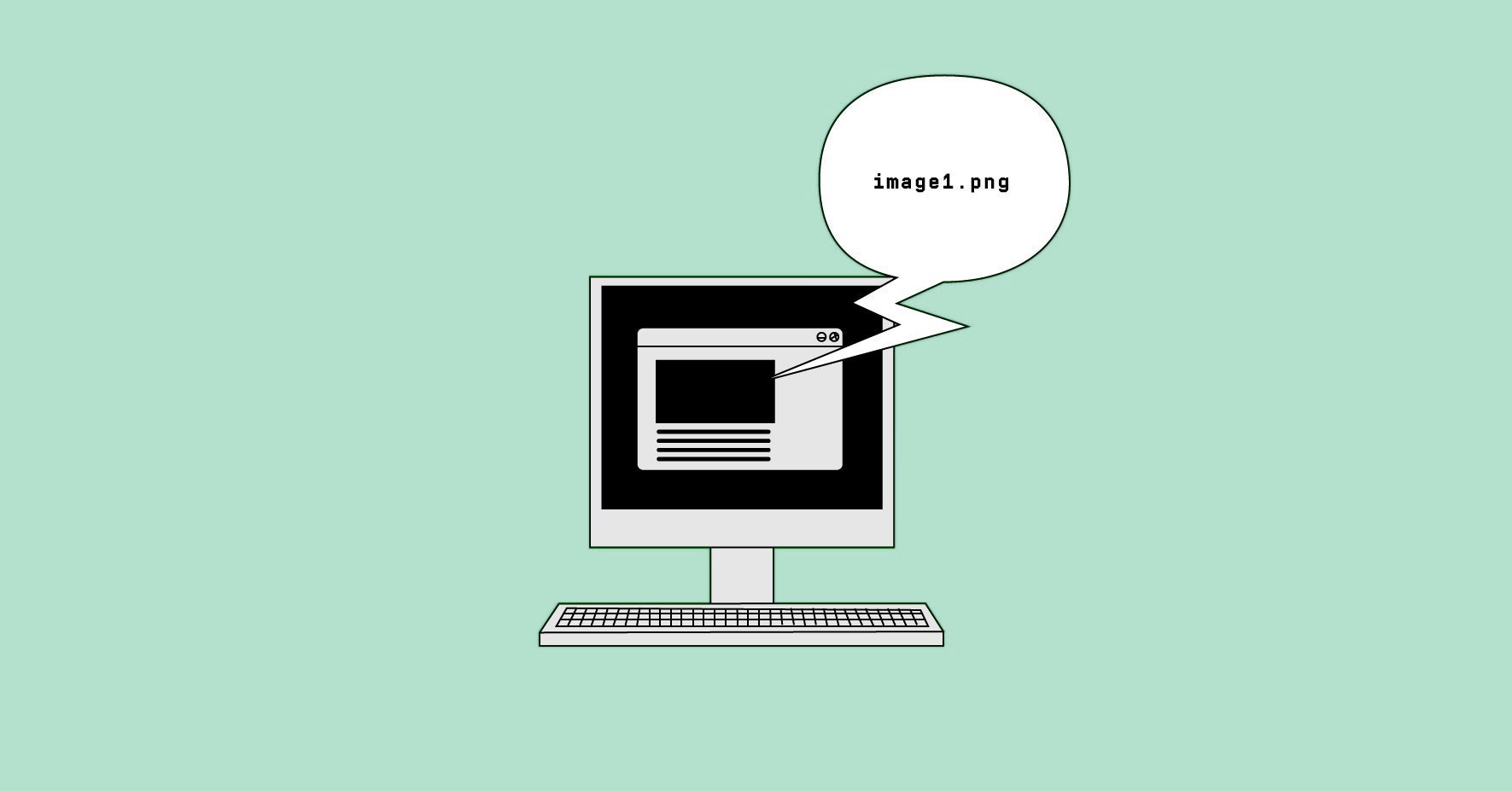
In recent years, people with disabilities have benefitted from the huge variety of assistive technologies available on the market. Devices such as magnifiers, mobility aids, hearing aids, and adaptive switches exist to help disabled people carry out daily tasks independently. One of the most essential technologies out there is screen reading software, which allows people with sight loss to use a computer. This software is also useful for people with cognitive or learning disabilities, who can be presented with information both visually and audibly, and people who are deaf and blind, who can interact with technology via hardware like digital braille displays.
A screen reader translates information from text to speech for users to hear. Users navigate digital content via keyboard commands, which can jump between characters, lines, paragraphs, or elements sequentially.
As the user navigates, the screen reader announces on-screen information and invisible metadata to them, such as accessibility information. This can include alternative text descriptions of images or hidden labels and instructions if they exist in the source code.
People who are proficient in screen reading software can use keyboard commands to move between specific element types, such as headings, links, and major page landmarks like navigation or footer sections. Other users may only be aware of the basic keyboard commands: the up and down arrow keys navigate through every element, the tab key navigates through clickable elements, and the enter and spacebar keys activate them.
Screen readers can be downloaded from the internet or come pre-installed with some devices, including mobile phones. Mobile screen reader users can use keyboard commands, but more commonly, they swipe from left to right to navigate digital content and double tap to activate buttons and links. Touch gestures such as swiping in a certain direction or with a specific number of fingers allow movement between types of elements.
Screen reading software can be customised to suit the variety of needs of the people who use them. The voice of a screen reader, its reading speed, punctuation settings, and more can be changed.
Desktop and laptop users have the widest variety of screen readers available to them. Job Access With Speech (JAWS) and Non-Visual Desktop Access (NVDA) are the most popular screen readers for Windows. JAWS, which requires a paid licence, and NVDA, which is free open-source software, can be downloaded for use. As for native screen readers, Narrator is on Microsoft, VoiceOver is on macOS, and Orca comes with some Linux distributions.
VoiceOver is not only pre-installed on Mac devices but all Apple operating systems, including iPhones and iPads. Likewise, Android devices have TalkBack. Both screen readers can be turned on from the mobile accessibility settings menu.
Although the previously mentioned screen readers have similar features, there are differences between the ways they render online content, which shows in their popularity. JAWS and NVDA are used by almost 85% of desktop screen reader users and VoiceOver by 72% of mobile screen reader users.
It can be hard for sighted people to imagine how someone who is blind or has a visual impairment uses the internet. However, just by turning on the screen reader built into their phones, anyone can get an idea of how screen reading software works and how it impacts the lives of people with disabilities.
Screen readers don’t only exist on computers and mobile phones. They are also native to many smart televisions: users need only to navigate to the accessibility settings to enable this feature, which allows independent control of menus, volume, channels, and most importantly, the Electronic Programme Guide (EPG). Screen readers on smart TVs only work with internal signals and applications, and will not navigate through external connections such as Blu-ray players and set-top boxes.
Many large organisations are beginning to understand the need for screen readers. Sky in particular have pioneered accessibility features in this field with their Voice Guidance reader.
Screen readers have been around since the mid-1990s. In the years since, they have provided equal access to the internet for millions of people. We hope to see screen reader technology continue to improve and get incorporated into as many devices as possible. Currently, white goods such as washing machines have mobile apps that allow native mobile screen readers to interact with the app and therefore the machine’s controls.
But there is a caveat: screen readers are dependent on if the websites and apps we are using follow the Web Content Accessibility Guidelines 2.1 AA. Otherwise, people with disabilities are still blocked from digital services and information. If you have any questions on screen readers or any of the subjects discussed in this blog, please contact IA Labs.