Creating accessible hyperlinks
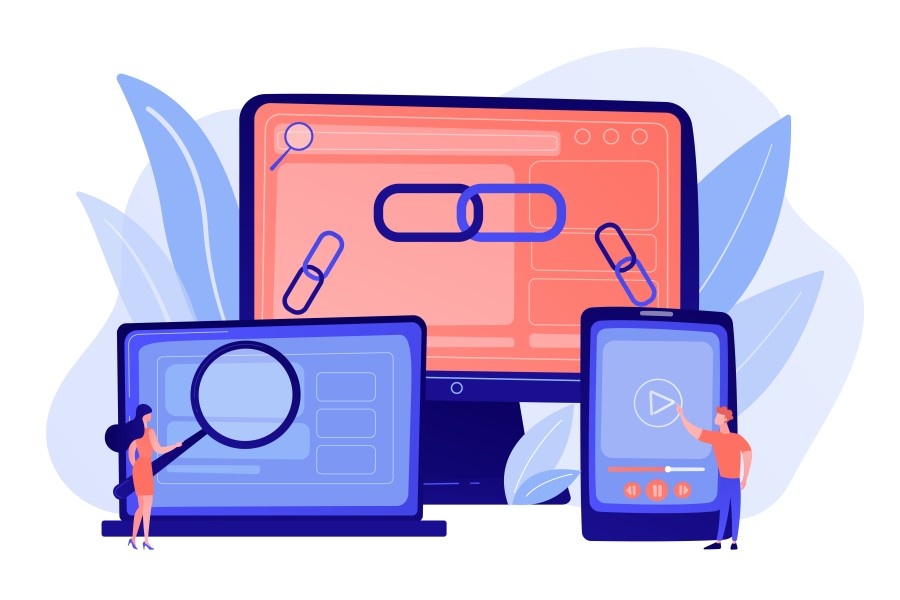
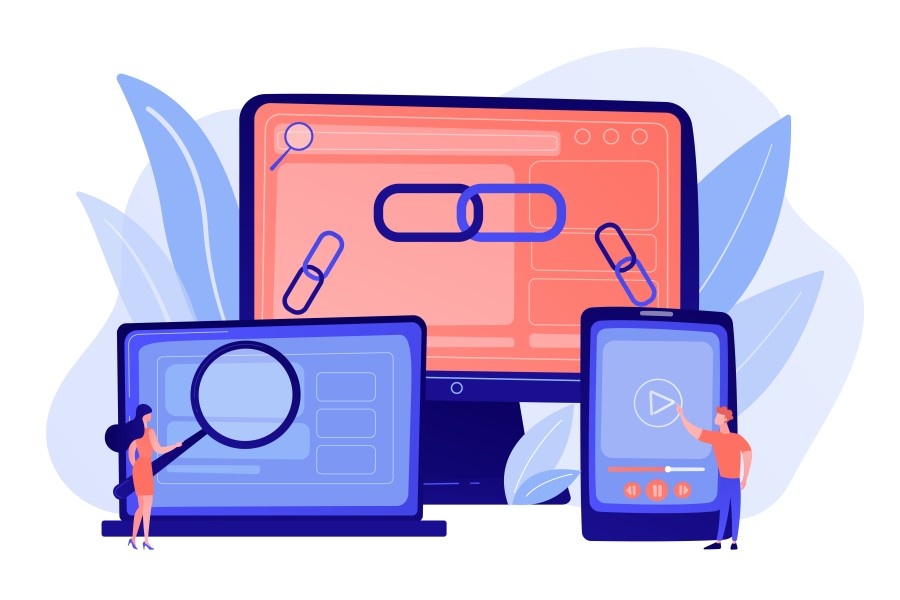
Creating accessible hyperlinks is one of the most important aspects of accessible web pages and documents. In the case of web design, good hyperlink labels ensure that users with disabilities can navigate content effectively, contributing to a better browsing experience overall. Let’s explore the best practices and techniques to create accessible hyperlinks.
The text used for hyperlinks should be descriptive and concise. Avoid vague phrases like “click here” or “read more.” Instead, use meaningful labels that convey the purpose of the link. For example, instead of “Click here for more information,” use “Read the accessibility guidelines for web developers.” This benefits all users, including those using screen readers that provide a list of links on a page.
Typically, when a screen reader encounters a link – such as https://live.ialabs.ie/accessibility-statements/ – the text is read out letter by letter, which can be confusing to the user. It is best practice to change the display text for a hyperlink so it’s more meaningful to everyone. Short URLs may be used occasionally if the point is to convey what the URL is to the user, such as for website homepages like https://live.ialabs.ie/, however, it can be better to display links as readable text such as the IA Labs Website.
Link text with all capital letters is more difficult to read for users, but particularly for those with reading disabilities. In addition, screen readers may read fully capitalised links letter by letter which can be very difficult to understand.
As a general rule, link text alone should be enough to convey the purpose of a link. However, some visual designs do not allow for descriptive link text. One strategy for dealing with such designs is to include ARIA labels.
ARIA labels, short for Accessible Rich Internet Applications labels, are attributes that can be added to a website’s HTML elements to provide additional context about an element’s purpose and functionality to assistive technologies. Some information about elements like links or buttons may not be apparent from their visible text or appearance. One should consider the use of ARIA labels as they can play a crucial role in making your links more descriptive, and hence more accessible, to assistive technology users.
Link visibility is crucial for users with visual impairments, colour blindness, low vision, or reading disabilities. Ensure that the link colour stands out distinctly from the surrounding text. A colour contrast tool can help determine if the link colour meets accessibility standards.
Avoid using colour as the sole indicator of a hyperlink. Some users may not perceive colour the same way as you do due to visual impairments or colour blindness. Supplement the link colour with underlines, icons, or other visual cues to indicate their interactive nature and enhance visibility.
To ensure the effectiveness of your accessible hyperlink implementation, it is essential to test your website using various assistive technologies. Screen readers, speech recognition software, and keyboard-only navigation can uncover potential issues and allow you to fine-tune the accessibility of your hyperlinks.
Creating accessible hyperlinks is an essential step toward making the web more inclusive of all users. By adhering to the best practices outlined in this article, web developers and designers can ensure that everyone, regardless of their abilities, can navigate the digital landscape seamlessly.